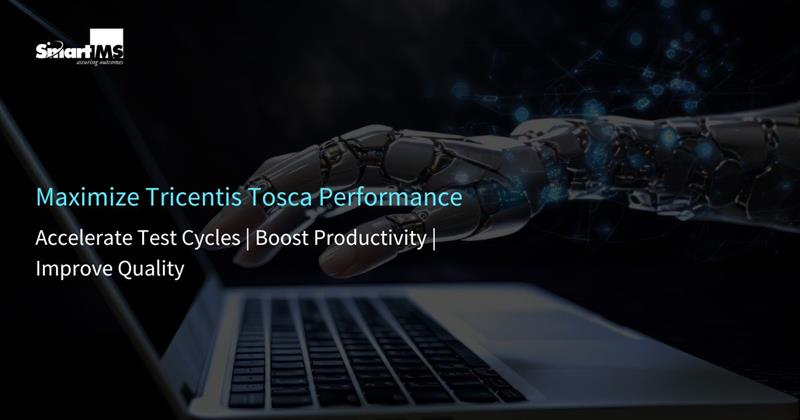In today’s dynamic development environment, delivering high-performing, bug-free software at speed is no longer optional—it’s a necessity. As businesses adopt Agile and DevOps methodologies, the demand for robust and scalable testing solutions continues to grow.
Tricentis Tosca stands out as a powerful, model-based test automation tool that simplifies test creation, increases coverage, and reduces maintenance. However, simply using Tosca isn’t enough. To unlock its full potential and ensure test efficiency, it’s important to apply structured best practices tailored for performance, flexibility, and quality.
In this article, we’ll explore proven techniques to enhance the performance of Tricentis Tosca—and how we can help you implement them effectively. These strategies are designed to boost productivity, reduce test cycle times, and elevate the overall quality of your applications,
But before let’s take a look at the challenges in implementing Tosca Automation.
Common Challenges in Implementing Tricentis Tosca Automation
Even with powerful tools like Tricentis Tosca, scaling test automation isn’t without its roadblocks. Teams often face:
- High maintenance overhead as applications change frequently.
- Long execution times with large test suites across varied environments.
- Rigid, hardcoded logic that limits test flexibility and reusability.
- Poor synchronization, resulting in flaky tests and false failures.
- Inconsistent environments and missing recovery steps that disrupt test stability.
Addressing these challenges is key to unlocking true automation efficiency—and that’s where best practices come into play.
Let’s go through them.
Best Practices to Implement Tosca Automation
1. Optimize using Test Case Design
The Test Case Design area in Tosca allows you to create templates that can be reused with different inputs through Test Sheets. Using Classes and Instances, you can organize tests around specific business rules or workflows and easily align them with your requirements. This structure helps reduce duplicated effort, makes tests easier to maintain, and ensures you’re covering all necessary scenarios with less manual work.

2. Leverage Parallel Execution
Leveraging parallel execution in Tosca is a great way to reduce test execution time, especially when you’re running a large test suite across multiple environments or browsers.
Below are the different ways to Perform Parallel Execution in Tosca Picture
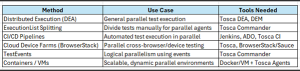
3. Model-Based & Data Driven Testing
Model-Based Testing (MBT) in Tosca simplifies and speeds up test creation by using reusable models that reflect the application’s functionality.
Data Driven Testing (DDT) simplifies your test design and execution by separating test logic from test data, which brings scalability, maintainability, and better coverage.
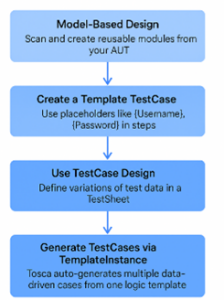
4.Use TBox Screenshot Module for Visual Verification
Incorporating TBox Take Screenshot into the test cases makes sure that the application’s UI is operating as intended, improving test accuracy overall, and helps in visual validation, and in problem identification.

5. Understand the importance of changing WorkStates
Managing workstates—planned, in-work, and completed—is essential for tracking test progress in Tosca. Clearly defining tests as planned, marking them in-progress during execution, and noting them as completed ensures better organization, real-time updates, and improved traceability, reducing the chance of missing or duplicated efforts.
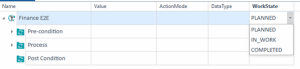
6. Ensure proper synchronization of test objects
Proper synchronization of test objects is essential to prevent timing issues that can lead to script failures. Use Tosca’s synchronization features such as TBox Wait and ActionMode Wait-On to ensure smooth execution of your test cases.
7. Use Tosca’s Integration with CI/CD
For continuous testing, integrate Tosca with your CI/CD process. By automating tests with every code change, errors can be found early, resulting in high-quality releases and less manual efforts. Jenkins, Azure DevOps, GitLab CI, and Bamboo are just a few of the systems that Tosca easily interfaces with to enable automated test execution and quick feedback for reliable software delivery.
8. Build Re-usable Test step Blocks (RTBs)
Create Re-usable components for common modules such as Login page, Search buttons or Navigation buttons, which are commonly used in most of the test case flows.
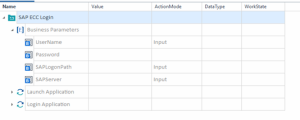
9. Use Configuration Parameters (TCP) for Flexible Test Management
Using Test Configuration Parameters allows testers to dynamically regulate test behaviour in various environments. By centrally managing values like URLs, credentials, and settings, TCPs help in minimizing data hardcoding and make the test cases environment independent.
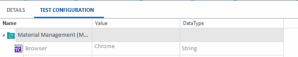
10. Incorporate Recovery and Clean-up scenarios
Always include recovery and clean-up scenarios in your test scripts. By designing Tosca test scripts with these in mind, you can handle unexpected failures gracefully and ensure that tests don’t leave systems in an inconsistent state.
In the following example, when the test case encountered a failure, the Clean-up Scenario effectively intervened by closing the browser, thereby enabling subsequent test cases to run without errors.
How Smart IMS Helps You Implement These Best Practices?
At Smart IMS, we understand that leveraging a powerful tool like Tricentis Tosca is only the first step. The real value lies in how strategically and effectively it’s implemented within your testing ecosystem. That’s why our Quality Engineering experts partner closely with you to drive outcomes—not just automation.
Here’s how we help:
1. Strategic Test Architecture & Design Support
Our consultants assess your current testing landscape and business goals to design scalable, modular, and reusable test architectures. We guide your teams in implementing Test Case Design (TCD) strategies using Classes, Instances, and Templates—ensuring alignment with business workflows and future-proofing your automation suite.
2. Reusable Asset Development & Maintenance Reduction
We help you build Reusable Test Step Blocks (RTBs) for commonly used functions like login, search, and navigation. These modular assets significantly reduce redundancy and ease maintenance when your applications evolve—ensuring your test suites stay lean and efficient.
3. CI/CD Integration for Continuous Testing
Smart IMS brings deep expertise in integrating Tosca with leading CI/CD tools like Jenkins, Azure DevOps, GitLab, and Bamboo. We help you set up automated triggers, execution pipelines, and reporting dashboards, so your QA teams receive instant feedback with every code change—improving release velocity and product quality.
4. Optimization Through Parallel Execution & Synchronization
From configuring distributed test environments to enabling parallel execution across browsers and devices, we fine-tune your test execution strategy. We also implement synchronization best practices using TBox Waits, ActionModes, and checkpoints to eliminate flakiness and ensure test stability.
5. Dynamic Test Management with Configuration Parameters (TCPs)
To eliminate hardcoded values and environment-specific issues, we set up robust test configuration frameworks. Whether it’s URLs, credentials, or runtime variables, we help you centralize control using TCPs—making your test cases highly flexible and environment-independent.
6. Visual Validation & Recovery Scenarios
We ensure your test cases aren’t just technically sound, but user-focused. By integrating modules like TBox Screenshot and building recovery scenarios, we enable visual checkpoints and graceful error handling—so even unexpected failures don’t derail the testing process.
7. Enablement, Training & Governance
Beyond setup, we provide hands-on enablement through custom workshops, documentation, and governance models. This ensures your QA team is equipped to scale automation independently while staying aligned with best practices.
Whether you’re starting fresh or optimizing an existing Tosca implementation, Smart IMS offers the technical depth, domain understanding, and delivery excellence needed to accelerate your QA transformation. Connect with us today!